
The multifunctional POS module is an effective solution to improve the quality of your service.
With the help of intuitive interface, you will easily be able to arrange menus, recipes, add-ons and other necessary settings.
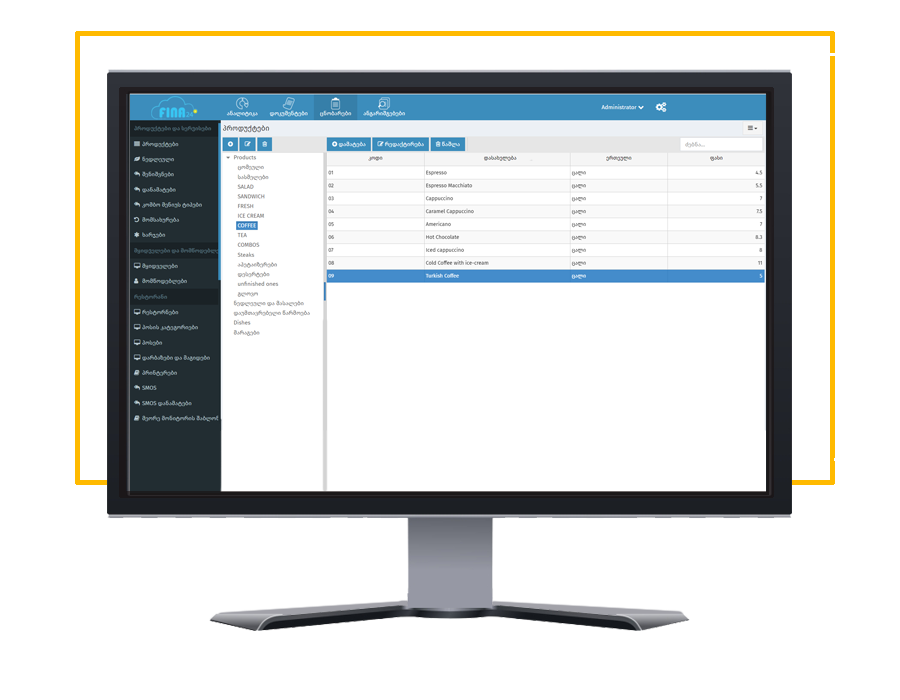
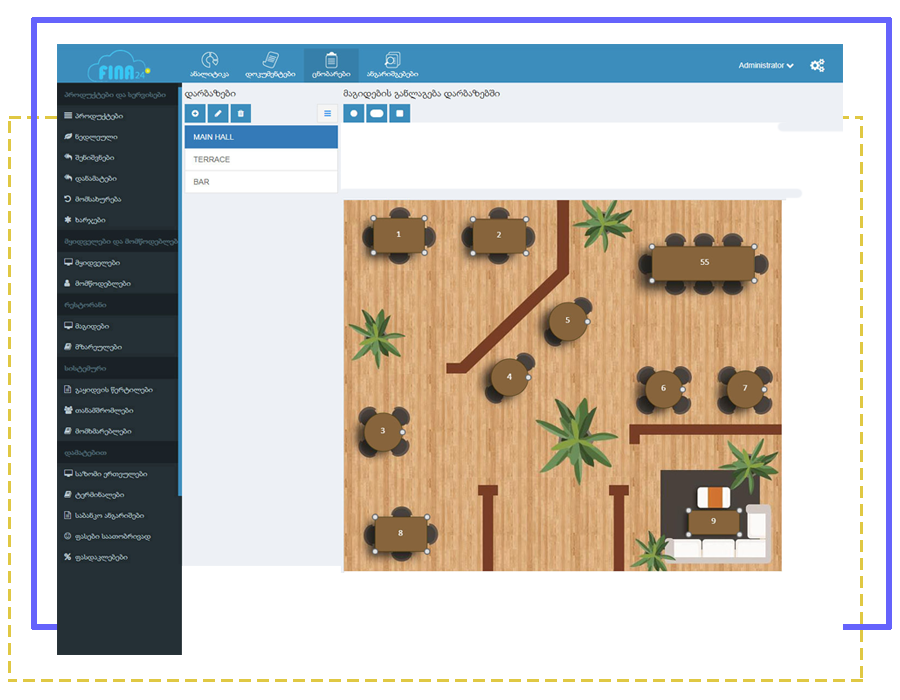
With the help of a visual designer, arrange the halls and tables according to the structure of the restaurant.
Warehouse and financial transaction tracking will allow you to effectively manage your business and get accurate analytical information thereon.

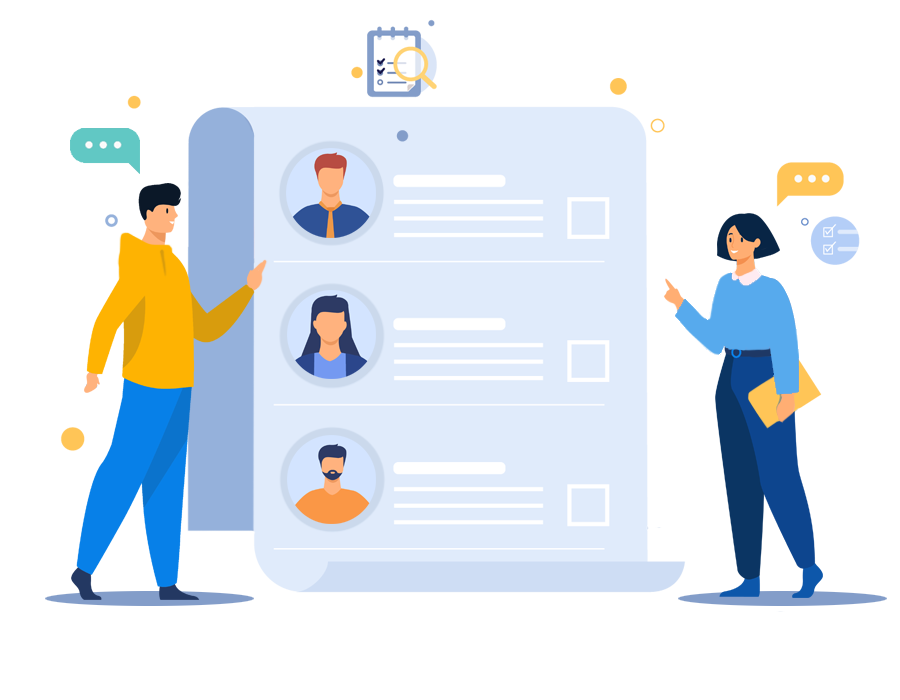
Records of employees and managing access to their functions will make the data more secure.
Cook and product delivery monitors simplify day-to-day processes and respond to modern technological challenges.
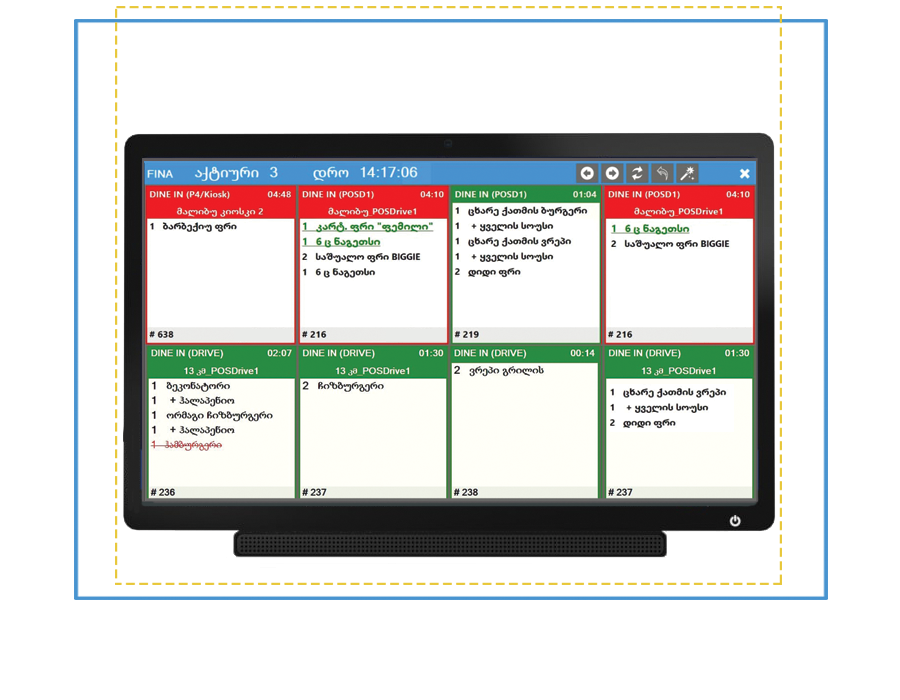

A self-service kiosk is a way to effectively manage the increased flow of customers
Customer-centered drive system is one of the most important elements of sales growth
Queue monitor will help you manage delivery more easily and create extra comfort for your guests.

An electronic menu is a simple and effective way to avoid printed menus.
Reservation/Booking management to avoid increased flow of customers and adhere to regulations.
Support for integrated savings and discount cards is an effective way to give customers special status and benefits.
Convenient way to interconnect the program and the website.
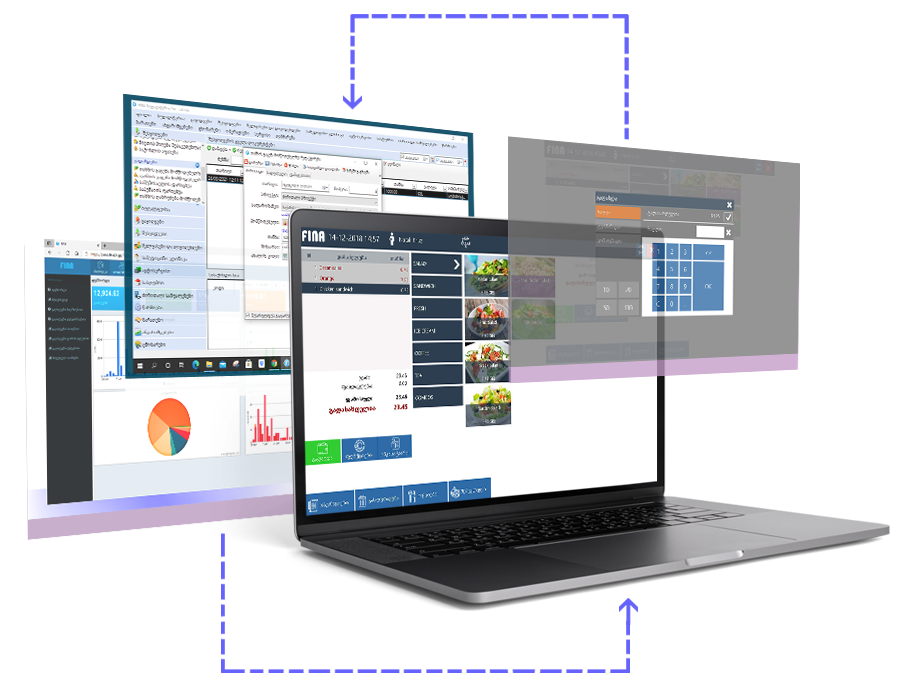
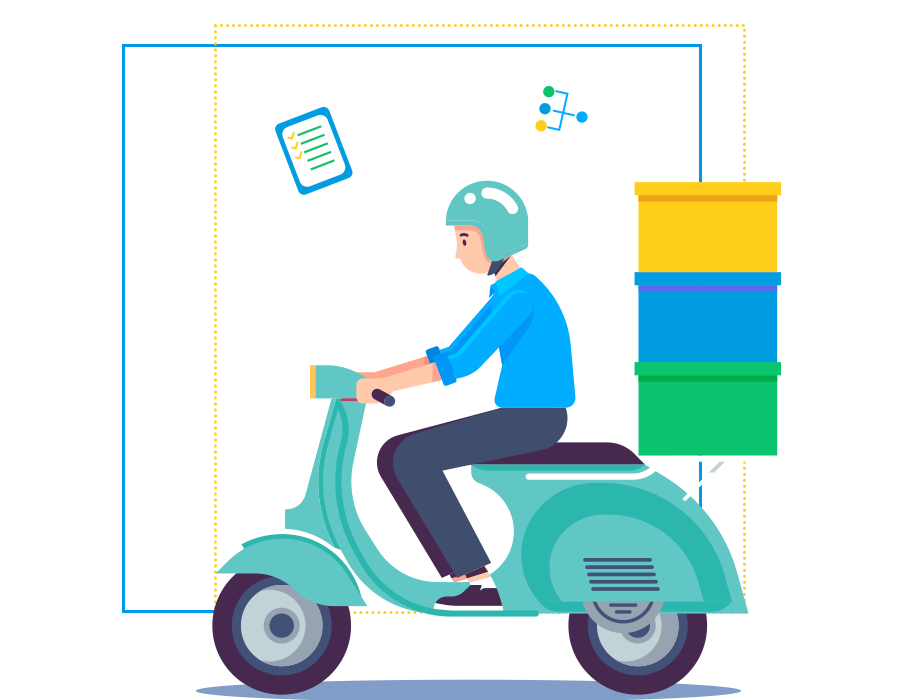
Automatic reflection of incoming orders in food facilities is possible in the cloud restaurant module of FINA24, which simplifies daily processes and responds to modern technological challenges.